Application Basic Concept
An application acts as the main controller of a page. In a page, there can only be one application at a time since it acts as a controller, receiving requests from the URL. However, this does not take into account other applications that can be called from a block. In order for an application to be considered valid, it must meet the following criterias:
- Inherits from any class that inherits from cmsApplication_Basic
- Has an admin javascript view controller, inherited from any class that inherits from SCHLIX.CMS.BaseController javascript class
- Contains an install and uninstall SQL script with extension .sql
- Contains a backend view (view.admin.main.template.php) for main administration view
- Contains a frontend view (view.main.template.php) for user-facing site
- If your class lists category/items, it should also contain the necessary view file.
- Contains packageinfo.inc.php, an info file containing GUID, package name, author's email, etc.
A sample of an application directory containing the necessary files
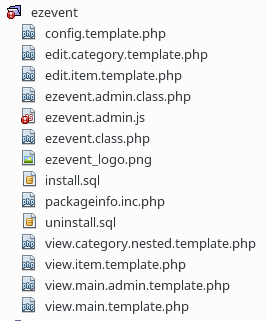
If you have never developed a SCHLIX CMS plugin before, it is highly recommended to use the Plugin Creator to simplify this task.
- Main classes: EzEvent (ezevent.class.php) and EZEvent_Admin (ezevent.admin.class.php).
- Frontend view templates: view.item.template.php, view.category.nested.template.php, view.main.template.php
- Backend view template: only view.main.admin.template.php
- Backend editor template: edit.item.template.php and edit.category.template.php
- Backend configuration file: config.template.php
- Logo: ezevent_logo.png
- Install/uninstall SQL script: install.sql and uninstall.sql
An application may also contain another class. For instance, Users class has a subclass Users_History class and the purpose is to list and record user actions.
At the very basic, an application does the following thing
- Display the page title
- Display relevant information for the search engine: meta description, meta keywords, etc
- Display its content
- Execute a command passed through the Run($command) function, where $command may be a parameter of $_GET['action'] or something else as interpreted by the interpretFriendlyURL() (which you can customize and override in your class).