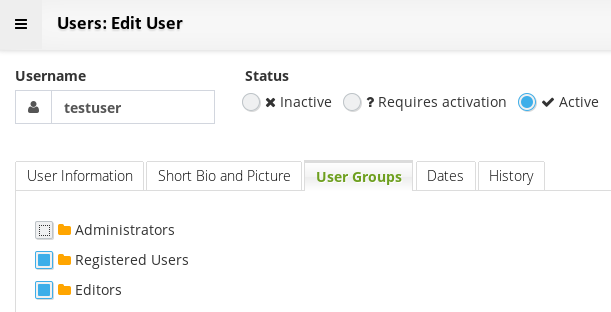How to assign a user to one or more groups
To change a user's group, go to the Users Editor and simply click the desired group and hit Save. A user can belong to one or more groups.
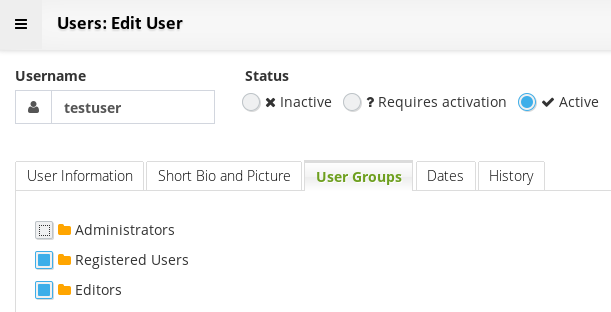
To change a user's group, go to the Users Editor and simply click the desired group and hit Save. A user can belong to one or more groups.