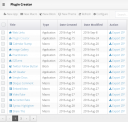Plugin Creator
This development utility helps to generate a skeleton code template for SCHLIX CMS plugin development (app, block, macro, and theme). Requires SCHLIX CMS v2.2.0 or later.
Quick Getting Started Guide
- Read https://www.schlix.com/documentation/ (Plugin Development)
- Install this extension from Extension Gallery (Applications » Extension Gallery)
- Create a new extension by clicking New (then the type)
- Work on your code, modify the install.sql file. Make sure your code is compatible with PHP 5.6 - 7.4 and MySQL version 5.6 or later. We will maintain PHP 5.6 compatibility until the end of 2020.
- Click Export and your package will be exported as a ZIP package ready to be submitted to this Extensions Directory.
- Register a new account at www.schlix.com, then go to the Extensions menu.
- Click Publish a new extension.
Application |
| Download | CMS version compatibility | Release date | Stable |
| app_plugincreator-1_7.zip (version 1.7) | v2.2.0-7+ | 2020-Jan-31 @ 02:37 |
Note: to get this extension for your website, please refer to the documentation on how to install an extension in SCHLIX CMS.