Frontend document permissions
Many of the built-in application and blocks in SCHLIX allows you to define document permissions so only certain group of people can access it. You can set the permission per category (folder) or item (file).
For example: if you want to only allow an item from Web Pages application to be accessible by Registered Users group, you can set the permission from the Permissions tab. The user will then have to authenticate itself before the item can be viewed.
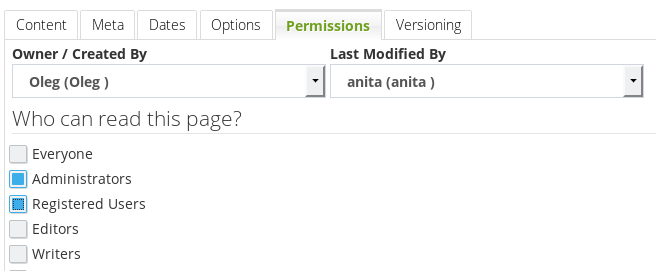
You can also further limit the visibility of an item linked in the menu by setting the permission in the menu editor
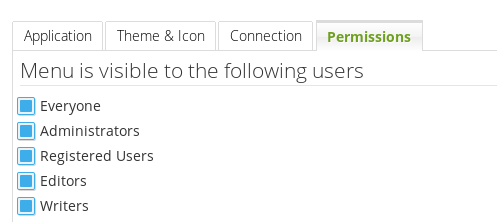
When the user tries to access the item when not authenticated, an error message will be displayed.