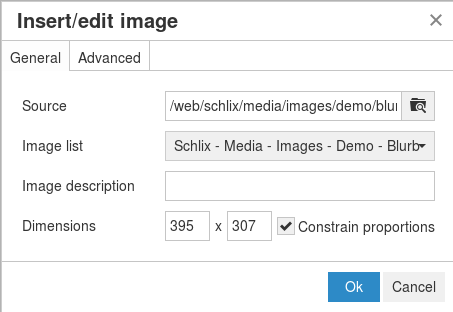How to insert an image to a webpage
To insert an image to a webpage, do the following steps:
1. Click Insert/Edit Image button
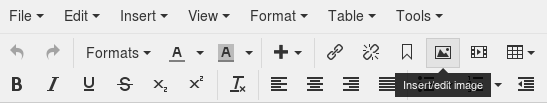
2. Click Browse. Fill in the Image Description field for better accessibility and search engine optimization.
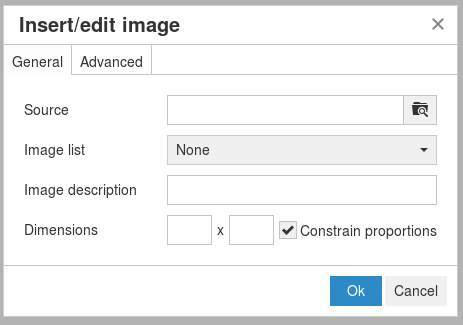
3. Select the image that you'd like to insert, or click Upload to insert a new image from your computer. You can also upload multiple files by clicking the Upload button.
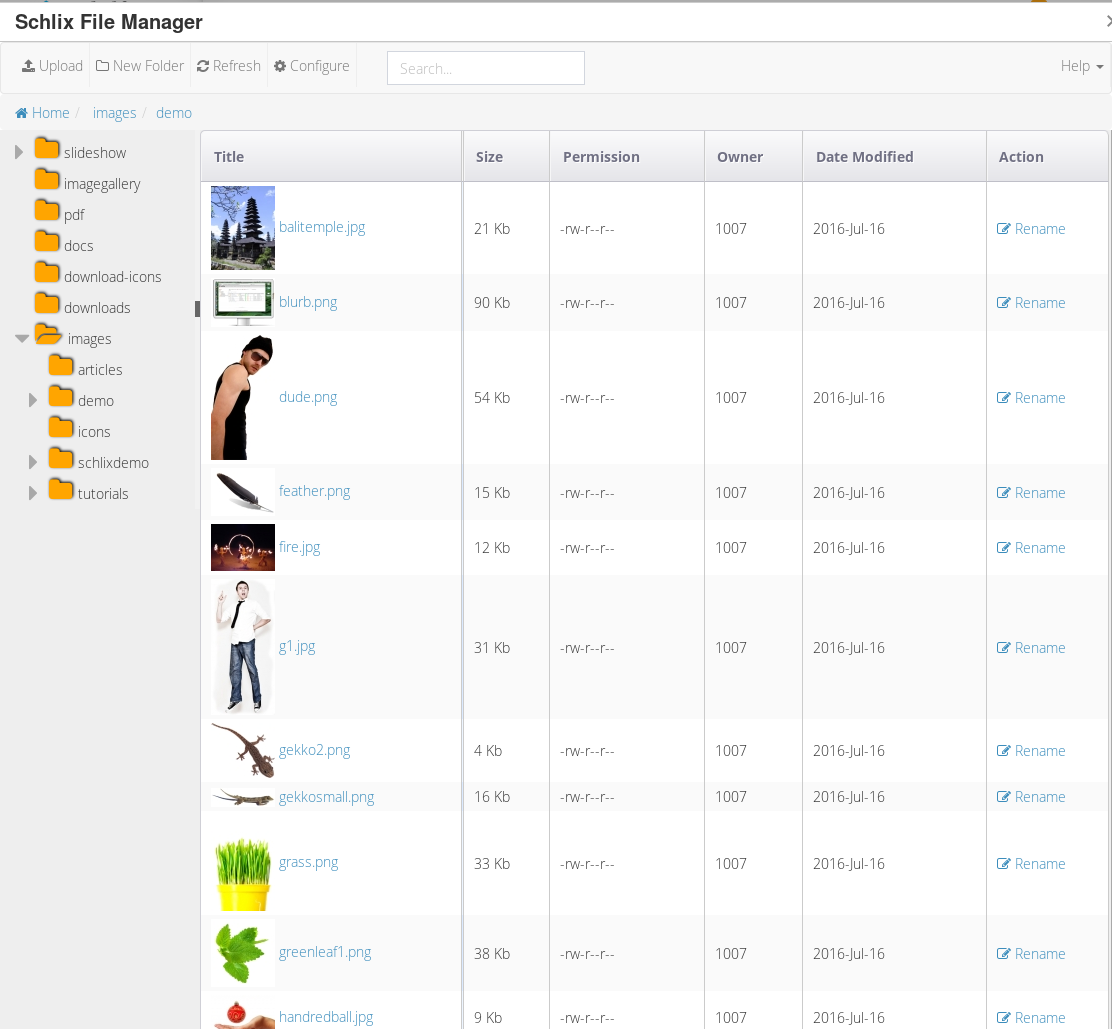
4. Click the OK button.