SCHLIX CMS 2.1.4 has been released (updated installation options)
SCHLIX CMS 2.1.4 has been released today. The following is the list of changes:
If you change the Main application for the frontpage settings (from the main administration page » Global System Configuration), the application will now appear above Web Pages (the default frontend application). Prior to v2.1.4, you have to click Applications and select it from there regardless of its status as the main application for the frontpage.
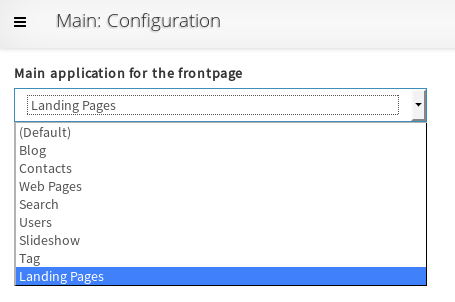
As you can see below, now Landing Pages is shown above Web Pages.
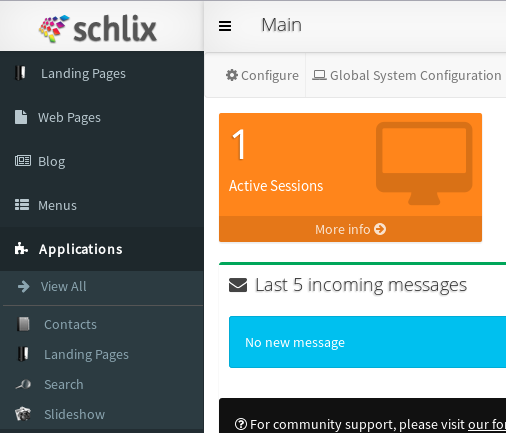
There is also a new option visible in the installation to allow you to enable SSL by default, especially since some hosting control panel have the option to offer Let's Encrypt SSL certificate for free. Previously, this setting has to be edited by hand after the installation.
The other option is to make the domain name accessible with and without www. (Please note that the host name below is a local host and not connected to the internet, so the option does not make a difference). In production environment, you are recommended to check this option by default. Previously, you have to add the www. manually to to multisite-config.inc.php (unless the multi-site is disabled and a wildcard is specified in that file) and it will return a white screen with the following error message: There is no website configured at this address.
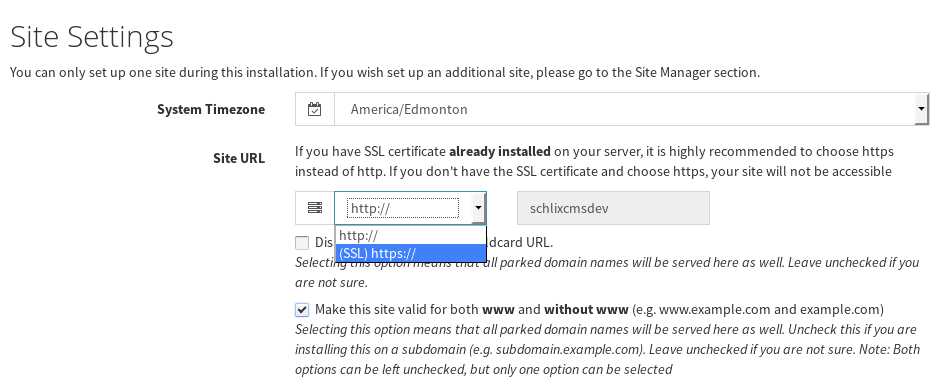
Other than that, there is a bugfix for TinyMCE where upon closing the source editor (CodeMirror), it will add an empty paragraph tag (<p> </p>) at the top. We have now set as the default option to set force_p_newlines value to TRUE and forced_root_block to FALSE and these options can no longer be changed.